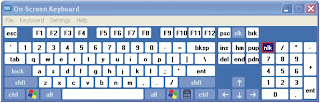USE KEYBOARD WITH MOUSE
If you feel that your external keyboard is not working
properly or same particular key is not functioning then you
can use internal keyboard on your desktop screen
This property of keyboard is found in windows xp and seven.
Just follow these steps,
Go To
1. start menu and press "RUN"2. Type "osk"
3. Now press enter.
(note. Don’t use commas)
4. you will see keyboard on your desktop screen.
5. Now use mouse to click on keys for operation. Enjoy and keep visiting Blog www.shanibaba04.blogspot.com